Are you still using a personal Facebook profile to promote your business? Yeah, you might wanna do something about that…
On August 1, Facebook released an updated regulatory filing indicating that there are more than 83 Million fake and duplicate accounts, making up nearly 9 percent of its monthly user base. These 83 Million accounts consist of…
- Duplicate Accounts,
- Misclassified Accounts and
- Undesirable Accounts
Not worried yet? Facebook has already started deleting the accounts of these weirdos.
Your business falls under the “misclassified” label. From the Facebook Help Center:
Maintaining a personal account for anything other than an individual person is a violation of Facebook’s Statement of Rights and Responsibilities. If you don’t convert your noncompliant account to a Page, you risk permanently losing access to the account and all of its content.
And from that Statement of Rights and Responsibilities:
Facebook users provide their real names and information, and we need your help to keep it that way. Here are some commitments you make to us relating to registering and maintaining the security of your account:
4. You will not use your personal timeline for your own commercial gain (such as selling your status update to an advertiser).
And don’t think that the parenthetical statement protects you because you aren’t trying to sell your status updates to advertisers. You’re violating the policy, my friend.
This revelation is under significant scrutiny. The existence of fraudulent and bot accounts negatively impacts advertising and the quality of “Likes.” You can bet Facebook is going to do something about this, and soon.
So here’s what you need to do:
- Download your profile information;
- Appoint a new admin to any groups or Pages you manage;
- Change your profile name and address, if necessary;
- Convert your personal Facebook Profile to a business Page; and
- Merge your new Facebook business Page with any existing Page, if you have one.
How do you do all of this? I’m glad you asked…
1. Download Your Profile Information
First, let me back up and explain. You need to download your Facebook profile information because not everything will move to your new business Page when the conversion is completed. The only items transferred over will be your current profile picture and your current friends and subscribers (who will be converted to Likes). You’ll also keep your current username.
You lose everything else. All of your posts, photos, bios and anything associated with the account. Yeah, I know. For the most part, you will be starting over. But if you want to recreate anything you had previously done, you’ll want to first download your info to have it handy.
Here’s how to download your profile information, according to Facebook. From the Account Settings page, do the following:
- Click the account menu at the top right of any Facebook page
- Choose Account Settings
- Click on “Download a copy of your Facebook data”
- Click Start My Archive
This file will contain virtually everything associated with your profile. I’m not going to list it all here because it is an extensive list. View Facebook’s list of what is included in the file here.
2. Appoint a New Admin to Groups or Pages You Manage
Facebook’s instructions actually only include Groups, but I have to imagine this should include Pages as well. When your profile is converted to a Page, the “old you” disappears. Therefore, if you were the sole admin of any groups or Pages, they will now be admin-less.
You must take care of this before the conversion.
3. Change Your Profile Name and Address
If you have an active business Page that you’ll eventually want to merge with, you’ll need to establish that this soon-to-be second business Page is a duplicate. So you’ll want to change the profile name and physical address to be the same as that Page. (If you don’t have an already active business Page, you can skip this part.)
- Go to Account Settings to change your name
- Go to your profile and click Update Info to access your address
- Go to the Page with the most likes. This will be the one you’ll keep.
- From the top of your Page, click Edit Page
- Select Update Info
- From the left sidebar, select Resources.
- Click the Merge duplicate Pages link. This link will only appear if you admin two Pages with similar names.
- A dialogue will show Pages you admin that qualify to be merged. Select the Page(s) you wish to merge. If you’re merging Pages with a location, they must have the same address information.
4. Convert Your Personal Facebook Profile to a Business Page
Now that you’ve downloaded your profile information and assigned admins to applicable groups and Pages, it’s time for the moment of truth.Go here to convert your Facebook profile to a business Page. I’m not real certain of what steps are included because I’m scared to death to go too far into the process. But it looks like this:
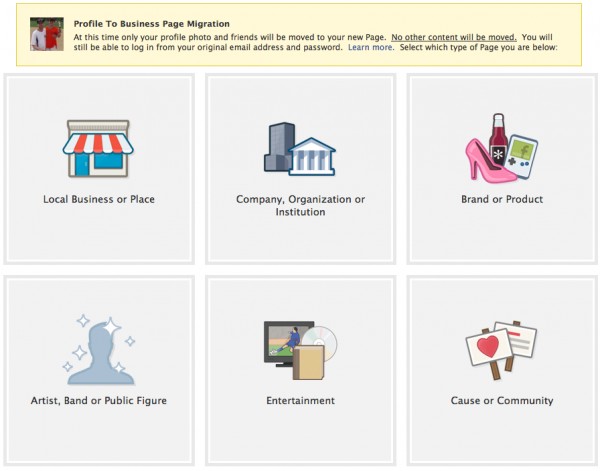
This appears to be nearly identical to the process of setting up a Facebook Page for the first time. I’ll let you find out for sure.
5. Merge Duplicate Pages
In some cases, people have both a personal profile in their business name and an existing business Page. So you’re probably thinking: How dumb is that? I can’t have two Pages! That’s confusing!Luckily for you, Facebook allows users to merge business Pages that represent the same thing. I know, it would have been easier to simply merge your Profile with the Page from the start. But you can’t.
One potential obstacle is that you can only merge the Page with fewer Likes into the Page with more Likes. Your new Page that was just converted from a personal profile may actually have more Likes since your friends and subscribers were converted. That makes things tricky if you had an already established business Page with activity on it. You can merge them, but your content will be starting over.
Here is how to merge two existing, duplicate Pages, according to Facebook:
Merging Pages combines all your likes and check-ins, but all other content from the Page with fewer likes, such as wall posts and photos, will be permanently deleted. The Page with fewer likes will be removed from Facebook and you will not be able to unmerge it.
0 comments:
Post a Comment