Facebook has tighten their rules for changing names. Previously there was no limit and you can easily change your name unlimited times. But due to spam like writing name in stylish font, fake name etc they have tighten their rules. And now you cant change your name before 60 days as facebook has set the limit for every users. Once they reach that limit they cant change their name again before 60 days. So in that period you can only choose the name from the earlier listed names. If you spam more like writing your single name using some tricks, special font which is not detected by facebook etc then they will block you from changing your name for lifetime. So be careful while changing your name and always put your real name. Real the article to know how to change facebook name after limit 2017.
In this article, I am going to tell you about How to change your name onfacebook after limit 2017. There are three method to do it. First one is the official one by sending the document proof of your name to facebook support and the other one by notifying them that your account is hacked.
Before proceeding to the steps on How to change facebook name after limit 2017, First know which type of name is allowed on facebook.
Facebook Does Not Allow These Type Of Names.
- Titles of any kind (ex: professional, religious, etc)
- Symbols, repeating characters or punctuation, unusual capitalization and numbers
- Words, phrases, or nicknames in the place of a middle name
- Offensive or suggestive content of any kind
- Characters from multiple languages
These type of name may lead to lifetime ban on changing your name. So be careful while choosing your name and always choose your real name.
1st Method : How To Change Your Name On facebook After Limit 2017 Method [By Sending Document To FB Support]
Before proceeding to this Make sure that your name changing limit is reached. You will get this error when you try to change your name after reaching limit : “You can’t update your name right now because you’ve already changed it too many times”
Pre-Requirement To Change Facebook Name After Limit 2017
In this method, you have to send some documents to facebook support team in order to change your name. The documents which is accepted is given below :
Note : Make sure that your Name and photo are clearly visible in the documents which you are submitting. Also make sure that your profile pic is same as in the document which you are submitting.
- Aadhaar Card
- Birth certificate
- Voter ID card
- Driver’s license
- Passport
- Marriage certificate
- Change of name affidavit
- Personal or vehicle insurance card
- Ration card
- PAN card
- Tribal identification or status card
If you dont have any of these, then you can also send these documents to them
- Bank or post office passbook
- Bus or train pass
- Bank check
- Credit or debit card
- Employment identification
- Library card
- Letter or magazine addressed to you
- Medical record
- Membership ID (example: pension card, union membership, work ID, professional ID)
- Salary slip
- Permit
- School ID card
- School record
- Social Security card
- Utility bill (example: electricity, water, LPG)
- Yearbook photo (actual scan or photograph of the page in your yearbook)
- Company loyalty card
- Contract
- University degree or diploma
1. First of all, Go through this facebook form link to change your name Click Gere
2. Now enter your first name, middle name and the last name.
3. Now select the reason for which you want to change your name.
4. Upload that document which clearly show your name and picture.
5. Now just click on Send.
That’s it. It will take a week for approval. Once it gets approved you will get notification about the change in name.
In this way, You can change your name after crossing limit or say before 60 days by submitting the required document to facebook support centre.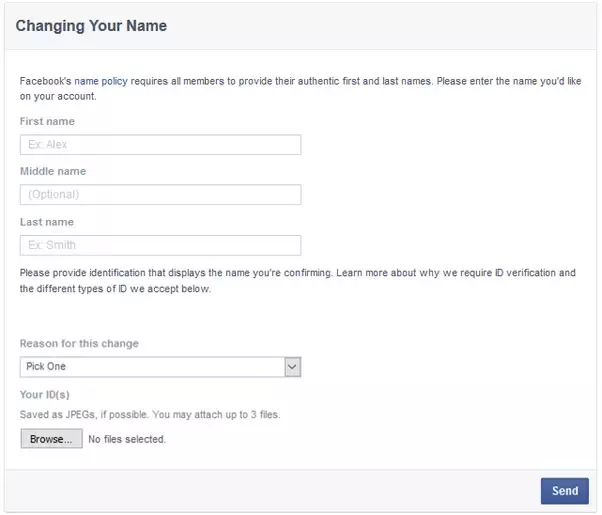
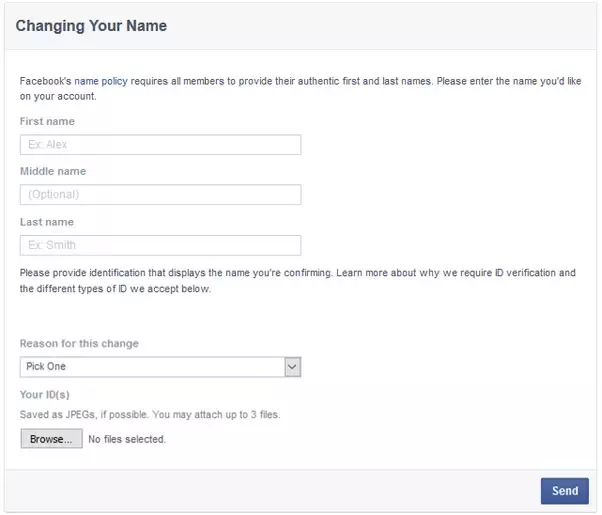
0 comments:
Post a Comment