Your iPhone will track and record places that you visit most often to provide better location-based data and suggestions across iOS 11. While these suggestions can be super helpful, you may not like the idea of your iPhone and iPad tracking the locations you frequent
If you value your privacy more than you do location-based data and suggestions, you can turn the feature off.How to turn off Significant Locations on iPhone and iPad
- Launch the Settings app from the Home screen.
- Tap on Privacy.
- Tap Location Services at the top.
- Tap System Services. It's all the way down at the bottom of the list.
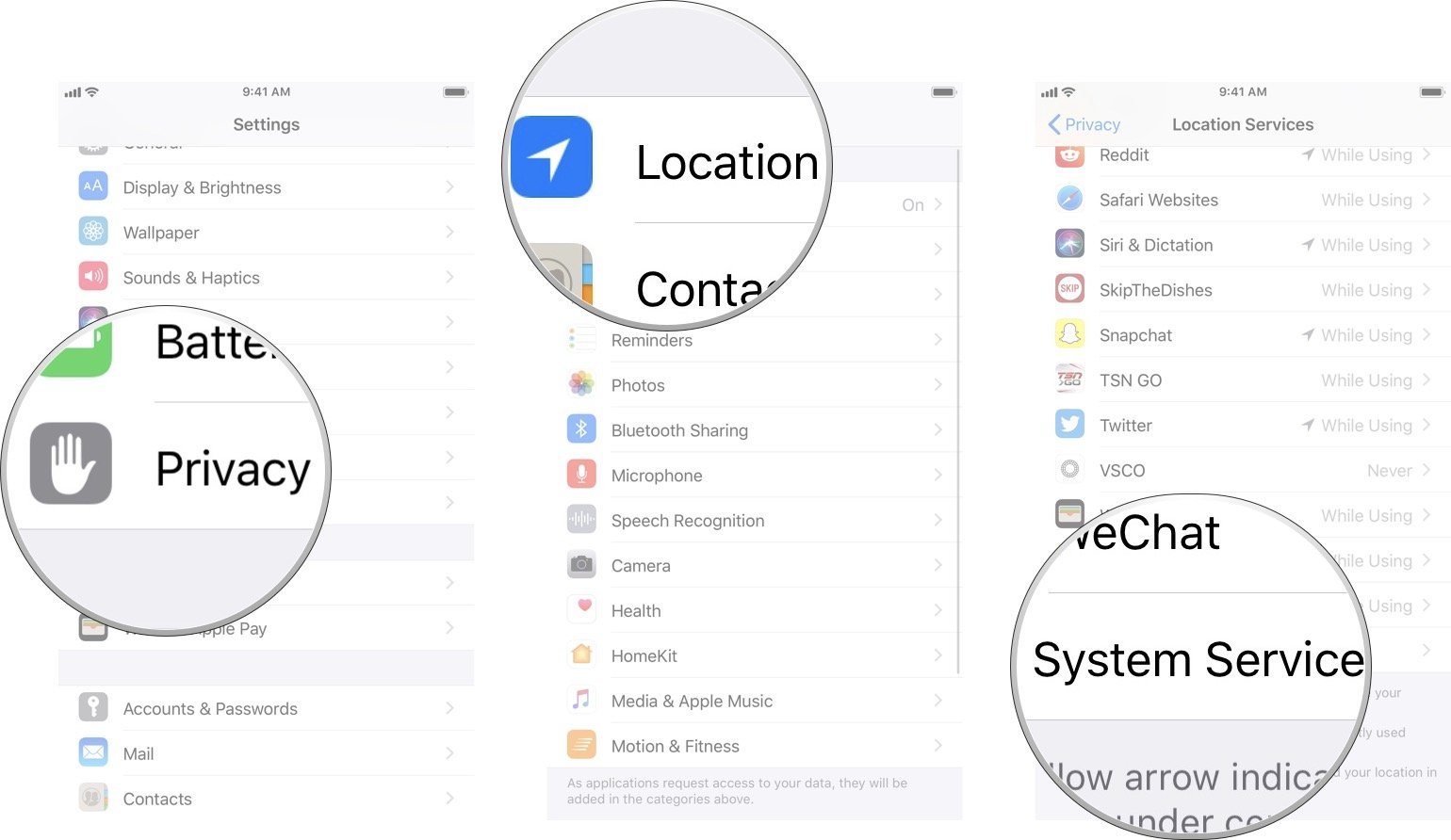
- Tap Significant Locations.
- Enter your passcode, use Touch ID, or Face ID, to authenticate access.
- Tap the Significant Locations On/Off Switch. When the switch is gray, that means the feature has been turned off.
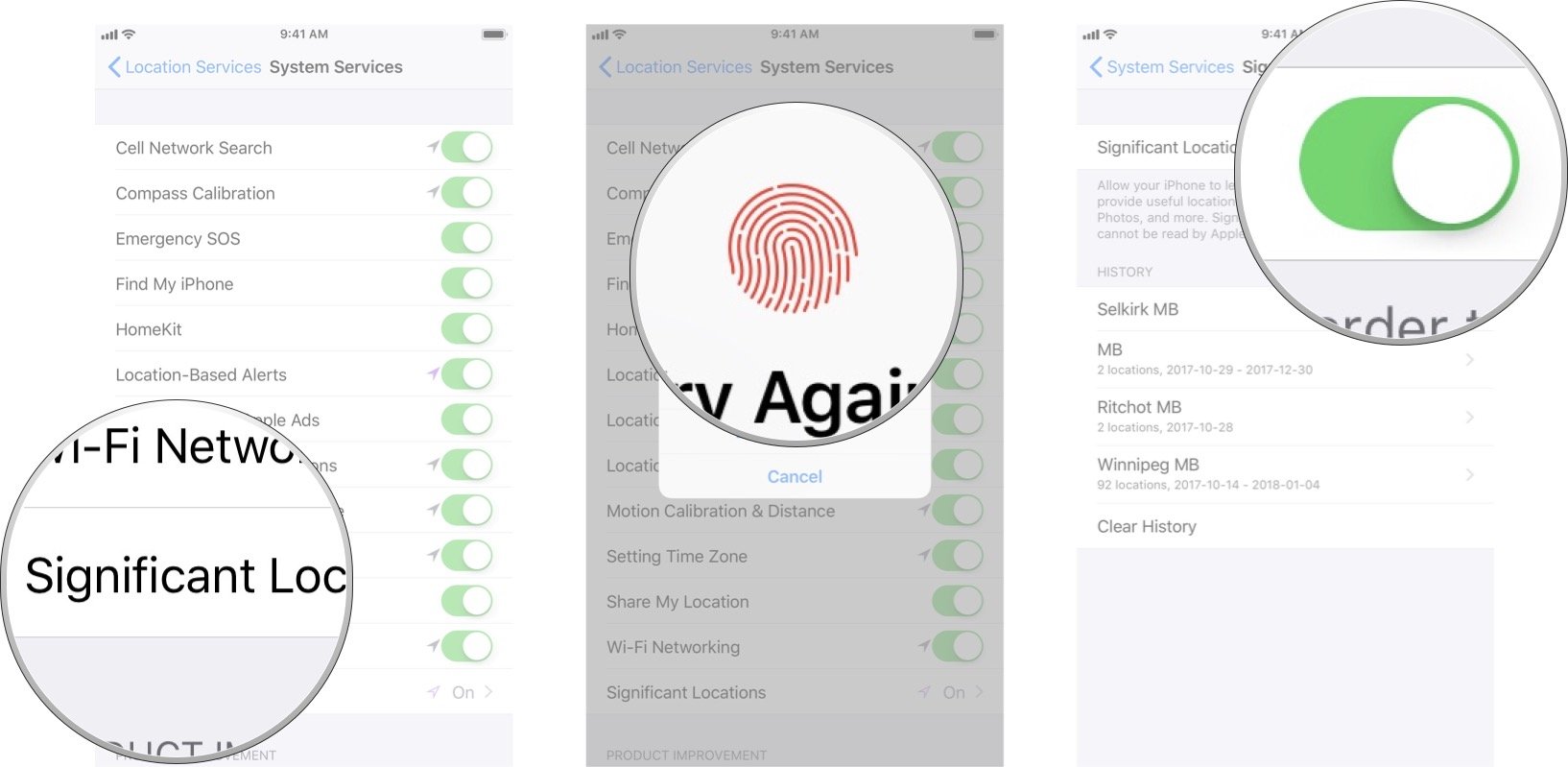



0 comments:
Post a Comment