Do you have incorrect or unfair Facebook Reviews you would like to delete? This article shows you how to manage and report Facebook Reviews for best results!
Do you have a few Facebook reviews you would like to delete
We can’t please everybody all of the time. And, there are such things as “online trolls.” They purposely harass people and businesses online just to stir up trouble and get attention.
Shucks, it even happens on Instagram, so it is hard to avoid if you’re engaging on social media!
In this article you will discover:
- Compelling statistics
- The importance of online peer reviews
- How to manage Facebook Reviews on Facebook Pages
You will also find that the current set-up allows Facebook Page Owners & Admins the opportunity to display excellent customer service, making Facebook Reviews a jewel on the Facebook page and a wise investment of time and curation.
Online Peer Reviews And Purchasing Decisions
Consumer Reports used to be the big resource that influenced people’s purchasing decisions. Many still subscribe to and refer to this resource. However, new social media trends and resources have evolved.
A few statistics about online peer reviews to note:
- Consumers are 51% more likely to buy from a brand they follow on Facebook (Study by Chadwick Martin Bailey)
- Consumers are 67% more likely to buy from the brands they follow on Twitter (Study by Chadwick Martin Bailey)
- 27% of consumers regularly use online reviews to determine which local business to use (Local Consumer Review Survey, 2012)
- 72% Of Consumers Trust Online Reviews As Much As Personal Recommendations (Local Consumer Review Survey, 2012)
- 50% of B2B buyers turn to social media/peer reviews (G3 Communications)
Did you see that number up there? 72%!
Also note that online reviews are important in both personal purchasing decisions AND business purchasing decisions.
As the studies noted above are dated a few years ago, you can only imagine the numbers have increased, making online reviews even more prudent. Some business brands have even been using a Facebook Reviews plugin to show Facebook Reviews on websites.
Intro To Facebook Reviews
Like Facebook Ads, Facebook Reviews has seen quite a bit of evolution in how they work for businesses and organizations using Facebook Pages for marketing. They were tied to locations, then they disappeared, now there are definite ties between users and location Pages.
It is not a perfect system, by any means. And, it’s Facebook – We’ll probably see more changes for Facebook Reviews along the way!
How To Delete Facebook Reviews
The honest truth: At the time of this article there is no way to delete a Facebook Review. You can hide them from direct view on your page in the tab category, but they would still be viewable at other places on Facebook, and thus, the web.
Not so nice, eh?
However, there are ways to work the Facebook Reviews system to your advantage.
Facebook Reviews – A Case Study
Someone working in the legal sector approached me with the question, “How do I delete Facebook Reviews?” And he explained his experience with a troll.
Unfortunate.
Yet, important to fix in the appropriate manner so you can minimize the impact of the negative Facebook Review’s effects, and protect the long-term quality of the brand page.
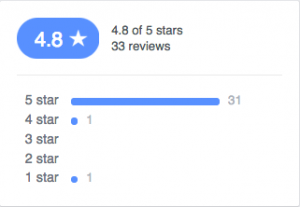 Even with the negative Facebook review posted, I was able to see that the Facebook Page had a good number of reviews, and that the average score was 4.8 out of 5.0. Not bad!
Even with the negative Facebook review posted, I was able to see that the Facebook Page had a good number of reviews, and that the average score was 4.8 out of 5.0. Not bad!But the professional explained that they may run for political office in the future, and preferred to have the Facebook Review removed.
Digging further…
The Troll Culprit:
Of course, the statement in the Facebook Review is untrue.
In addition, all of the others were positive in nature. At the same time, most were several months old.
Since he cannot delete this Facebook review free and clear, I would make the following recommendations:
- Solicit new Facebook Reviews to “drown” the negative review
- Comment on all reviews – To respond with gratitude and display positive customer service
- Let the fans speak!
Need more clarification?
How To Manage Facebook Reviews
It is easy to connect a Facebook Reviews tab on your Facebook Page, so you might as well use the resource if it could benefit your business.
If your Facebook Page allows for Facebook Reviews, just like any other Page component, you have to manage it. Monitor the activity regularly to be current and assured that all is as it should be.
To clarify the above…
1) Solicit New Facebook Reviews
This is something that should be continually and consistently done. Whether it is requesting this from a client that has just had a positive experience, or if you do an occasional shout-out in an email newsletter.
Find ways to keep the flowers blooming.
2) Comment On All Facebook Reviews
This feature was not always available. But since Facebook now allows this, continue the conversations started by your enthusiastic fans, by all means!
- Thank them.
- Answer or clarify any questions.
- Follow the conversation until they are ready for you to exit.
This all helps you earn online cred, but also attention from Facebook in how it scores your Facebook Page in the alogrithms. Just as you see in the example above, you will have space to add your comments just like a regular Facebook conversation thread (see highlighted text).
3) Let The Fans Speak
First, be aware that any action you make to respond could backfire on you, as online trolls will usually follow a back and forth far past your patience.
You may want to simply ignore your trolls. But, if you do choose to respond, please understand there may be ramifications that could destroy the positive ranking of your Facebook Page.
So, why not let your enthusiastic fans help you?
They’ll already be drowning out the negative Facebook Review and any comment by consistently surfacing in your reviews section.
Plus…
Your fans can also help you in reporting trolls!
When enough reports are logged, Facebook can opt to delete the negative review for you, which is ultimately the most effective. It could result in the offending profile being tagged by Facebook, and they could even revoke their access if they have caused enough trouble on the platform.
Here’s a visual to show your fans how to help you:
The above image is from a Facebook Reviews tab on a Facebook Page. Any Facebook Page owner or Facebook Page Admin can go to any of the posted reviews, and “X” it out. Hover over the upper right corner to find the X, and then click. This hides the Facebook review from your sight.
You will see in the middle text that you can then choose to “undo” your action, or click the “Report” link. Clicking that will bring another box to pop up, and you can click to choose to report the review as inappropriate. This sends an alert to Facebook. In their monitoring, if enough people report it, it could be permanently deleted on the Facebook platform.
It is very similar to reporting an inappropriate Facebook profile.
So… Rally the troops!
Facebook Reviews And You
While the current system does not allow you to completely delete Facebook Reviews, there are paths to take. If executed correctly, the results could be even more favorable for Facebook Pages.
Your turn!
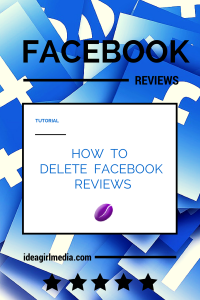
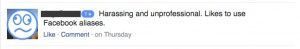


0 comments:
Post a Comment