You can change the language setting on your iPhone, iPad, or iPod touch if it's incorrect or if you've accidentally changed the language to one you don't understand.
Open Settings
On the Home screen, tap Settings.
Tap General
On the next screen, tap General.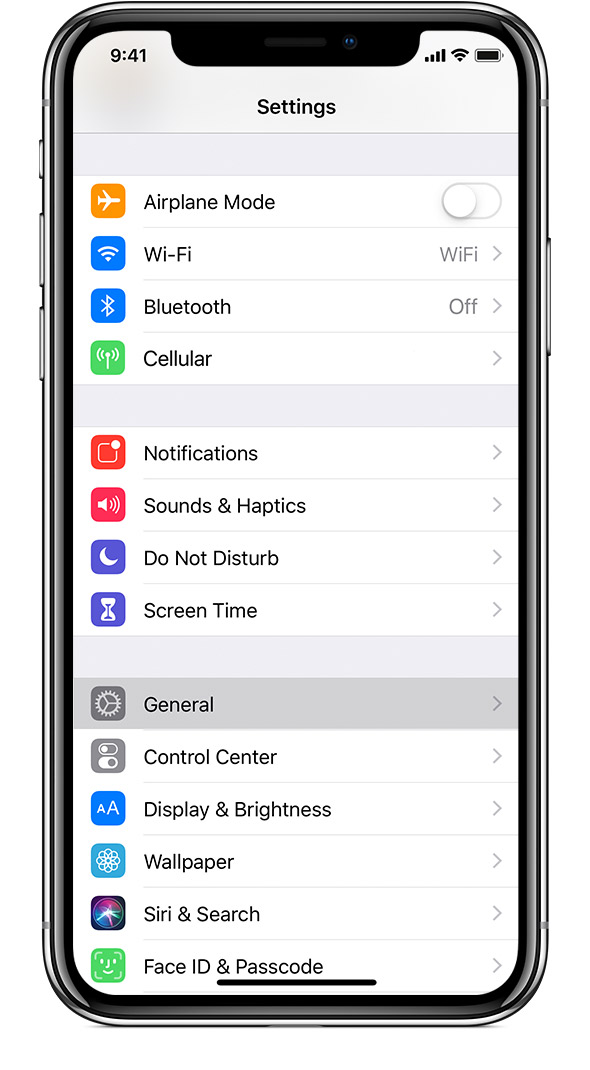
Select Language & Region
Scroll down and tap Language & Region.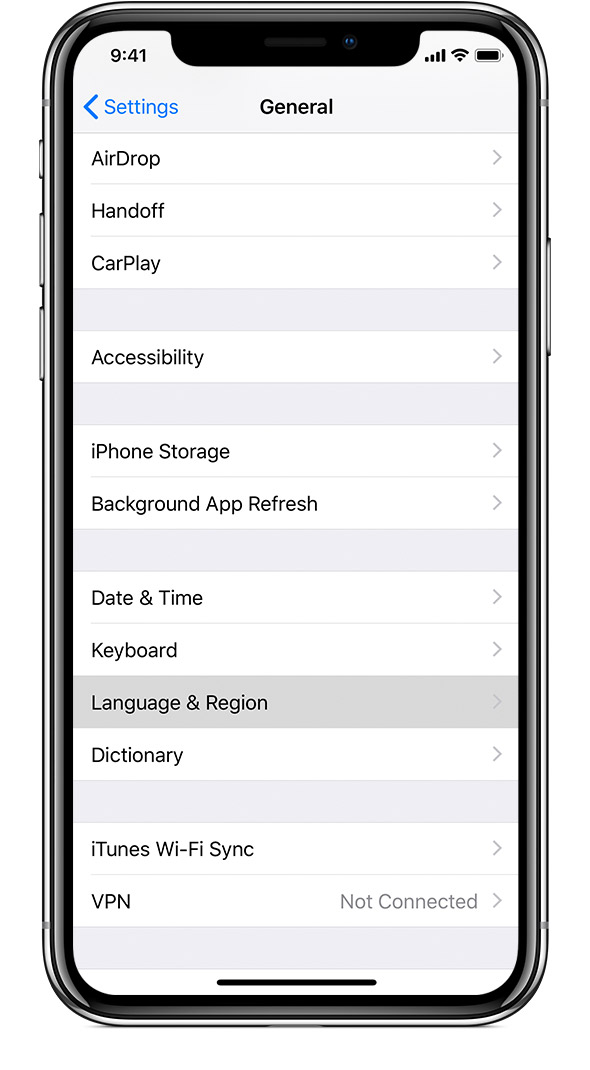
Tap Device language
On the next screen, tap "[Device] Language".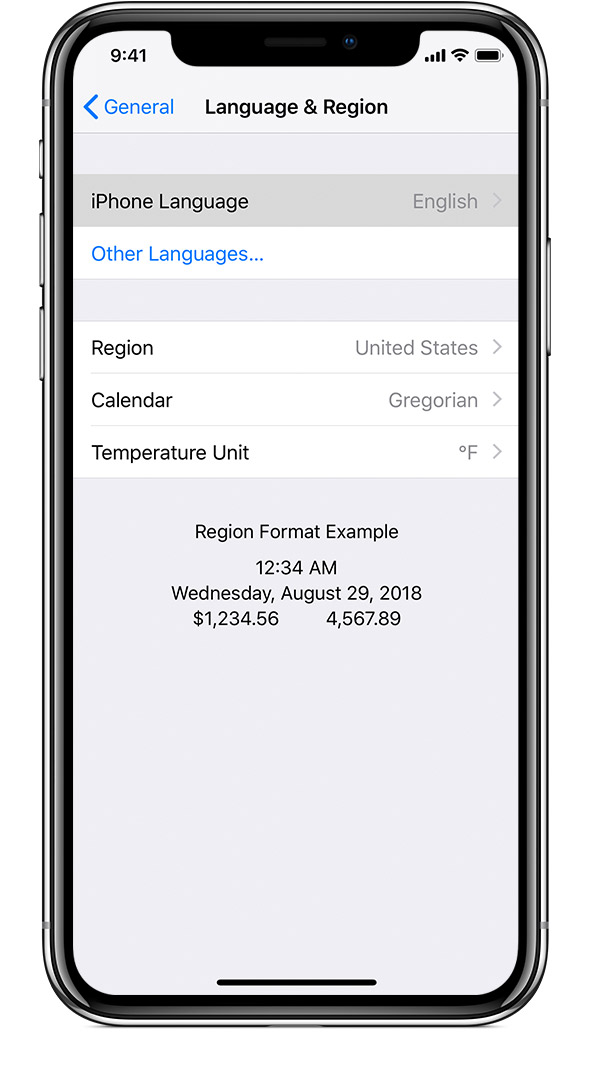
Select your language
Pick your language from the list. Then tap Done.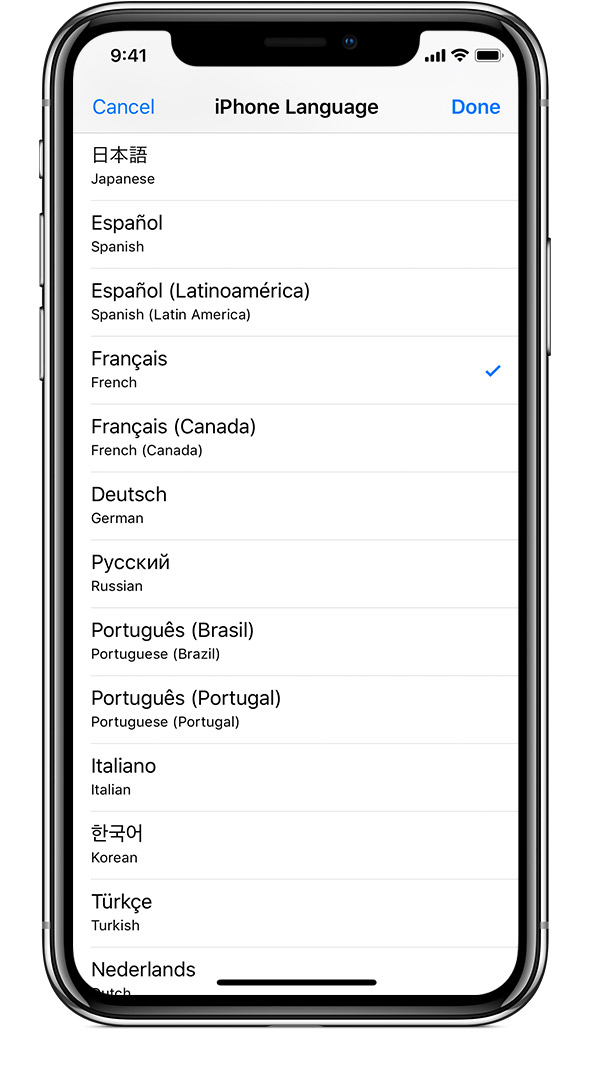
Confirm your selection
An alert will ask you to confirm the new language. Tap the first option.
After your device updates the language, it should return to the Home screen and display the language you selected.
0 comments:
Post a Comment