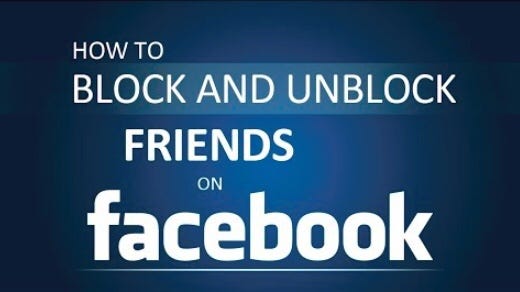
It is extremely rare that I ever have to block anybody on Facebook but periodically things come up and it requires you to know how to do it. I thought it would be useful to share some information that I found online about blocking and its consequences and how to do it and undo it.
Blocking someone is completely confidential, and the person will not be notified that he or she has been blocked. However, they may notice that you are not on your friends list or are unable to see you on Facebook and then realise they have been blocked.
You can block someone to prevent them from seeing things you post on your profile, starting conversations with you or adding you as a friend. Blocking someone you’re friends with will automatically unfriend them.
People you block won’t be able to:
- See things you post on your profile
- Tag you in posts, comments or photos
- Invite you to events or groups
- Start a conversation with you
- Add you as a friend
When you block someone, you also won’t be able to do things like start a conversation with them or add them as a friend. Keep in mind that blocking someone may not prevent all communications or interactions (ex: in apps or groups) and only affects your interactions with that person on Facebook.
0 comments:
Post a Comment